Calendar
-
Friday 27th Feb 26Corvus Primary Writing Competition Deadline Read more
-
Thursday 5th Mar 2615:45 to 17:00EYFS Network Meeting Kennel Lane School Read more
-
Tuesday 10th Mar 2616:00 to 18:00Middle Leaders Programme Leading the curriculum and improvement planning- Read more
-
Monday 27th Apr 2616:00 to 18:00Middle Leaders Programme Leading Teaching and Learning Part 1- Read more
-
Tuesday 28th Apr 2609:00 to 15:00Senior Leaders Programme Sustaining Leadership Impact and Coaching Culture Read more
-
Thursday 7th May 2615:45 to 17:00Primary English Coordinators Network Meeting Read more
-
Thursday 4th Jun 2615:45 to 17:00Corvus Learning Trust- Writing Moderation for primaries Read more
-
Tuesday 30th Jun 2616:00 to 18:00Middle Leaders Programme Leading Teaching and Learning Part 2- Read more
-
Thursday 2nd Jul 2615:45 to 17:00EYFS Network Meeting Venue TBC Read more
Adding dates to your calendar
Subscribing via Outlook
Follow the relevant instructions below, using the feed address http://corvuslt.greenhousecms.co.uk/ical.ics
- Outlook Office (desktop) (section: Add internet calendars)
- Outlook.com (section: Subscribe to a calendar)
- Outlook via a web browser (section: Subscribe to a calendar)
Subscribing via Google
- On your computer, open Google Calendar
- On the left, next to "Other calendars" click 'Add'
followed by 'From URL'.
- Click this button to copy the feed address to your clipboard and paste it into the 'URL of calendar' field
- Click 'Add calendar'. The calendar will appear on the left side under "Other calendars"
It might take up to 12 hours for changes to show in your Google Calendar.
Subscribing via iPhone
- Click this link and click 'Subscribe' in the popup message